We work with a few Magento clients, although we tend not to take too many new ones on nowadays. This week I’ve been working to upgrade an old Magento v1.4.2 install and to add a new responsive theme. I’ll do another blog post about running upgrades, as over the years I’ve developed a checklist of tasks that seem to normally solve most problems.
In this case, the install went (mostly) according to plan and I had a new v1.9.2.3 install running with all the customer data and products intact. The next step, install the new theme. Everything uploaded ok so I went to System > Configuration > Design to add in the new theme details; a normal procedure. Hit Save Config, cleaned cache and viewed the front end. Nope. It was still showing the old theme.
I checked the current configuration to make sure I hadn’t overridden the theme settings on a store level. No, not that.
I checked all my file permissions to make sure the new theme files were set correctly. No, not that either.
I went to System > Configuration > Developer > Log settings and enabled log files to check nothing obvious was showing. Nope.
I went back and checked my theme settings again, just to make sure. It was a Monday after all.
Anyway, after much swearing and scratching of head, I went into System > Design, an area I don’t normally visit, and do you know what? The previous theme that had been installed had configured an entry in here to set the theme as the default, thereby overriding all the normal theme settings you would think to do.
Such a simple solution, but many hours of confusion coupled with me remembering why its days like that where I’m glad we don’t do much Magento work any more.