Having a well designed website is increasingly important to businesses, with a 2022 study showing that 99% of consumers use the internet to research products and services before making a purchase at least sometimes. Having a web presence is now considered to be a business norm.
So you’ve got your brand new, carefully designed website live, what is the best way to maintain it and keep it secure and working effectively?
Website maintenance refers to the regular upkeep, monitoring, and management of a website to ensure it functions properly, remains secure, and provides a positive user experience. It involves various tasks that help keep the website up-to-date, secure, and optimised. Here are some common aspects of website maintenance:
1. Install a SSL certificate
A SSL (secure sockets layer) ensures that all data passing between a server and a browser stays secure. In fact Google Chrome now flags up websites that do not have a SSL installed and Google ranks those with one higher, so your site will perform better in search rankings with one too. When you host your website with Zonkey, we will provide you with a SSL certificate as part of our service.
2. WordPress updates
WordPress release updates to install any bug fixes and security patches. Hackers are always trying to find security holes in which to exploit and insert malicious code, keeping your WordPress version up to date helps to prevent this happening.
3. Plugin updates
Your website very likely uses plugins to provide extra functionality. Even the smallest websites will use plugins, for example for contact forms and analytics. These plugins need to be updated regularly to install any security patches released by the plugin authors and to ensure their compatibility with WordPress.
4. Security Monitoring
Security plugins such as WordFence can regularly scan your website for security vulnerabilities and can apply security patches to protect your website from hacking attempts and data breaches.
5. Backup and Recovery
Regularly backing up your website’s data and files means you can restore your website in case of data loss, hacking, or other emergencies. At Zonkey we provide daily backups as part of our hosting services.
6. Enable Two Factor Authentication
Enabling two-factor authentication (2FA) on your website is an important security measure that helps protect user accounts by adding an extra layer of verification beyond just a password. This typically involves requiring users to provide a second piece of information, such as a time-sensitive code generated by an app, in addition to their regular password.
7. Sign up for a Zonkey Maintenance Package
Zonkey can install, configure, optimise and proactively maintain all aspects of your website security.
Our monthly proactive support packages look after all aspects of your site such as core updates, plugin updates, security protection & firewall, daily offsite backups and malware scanning.
Our maintenance packages give you the peace of mind that someone is looking after your site while you’re concentrating on running your business, and from just £39 per month, they provide a cost effective solution for keeping things up to date.
Find out more about WordPress Maintenance.
Header Image credit
Igor Miske on Unsplash